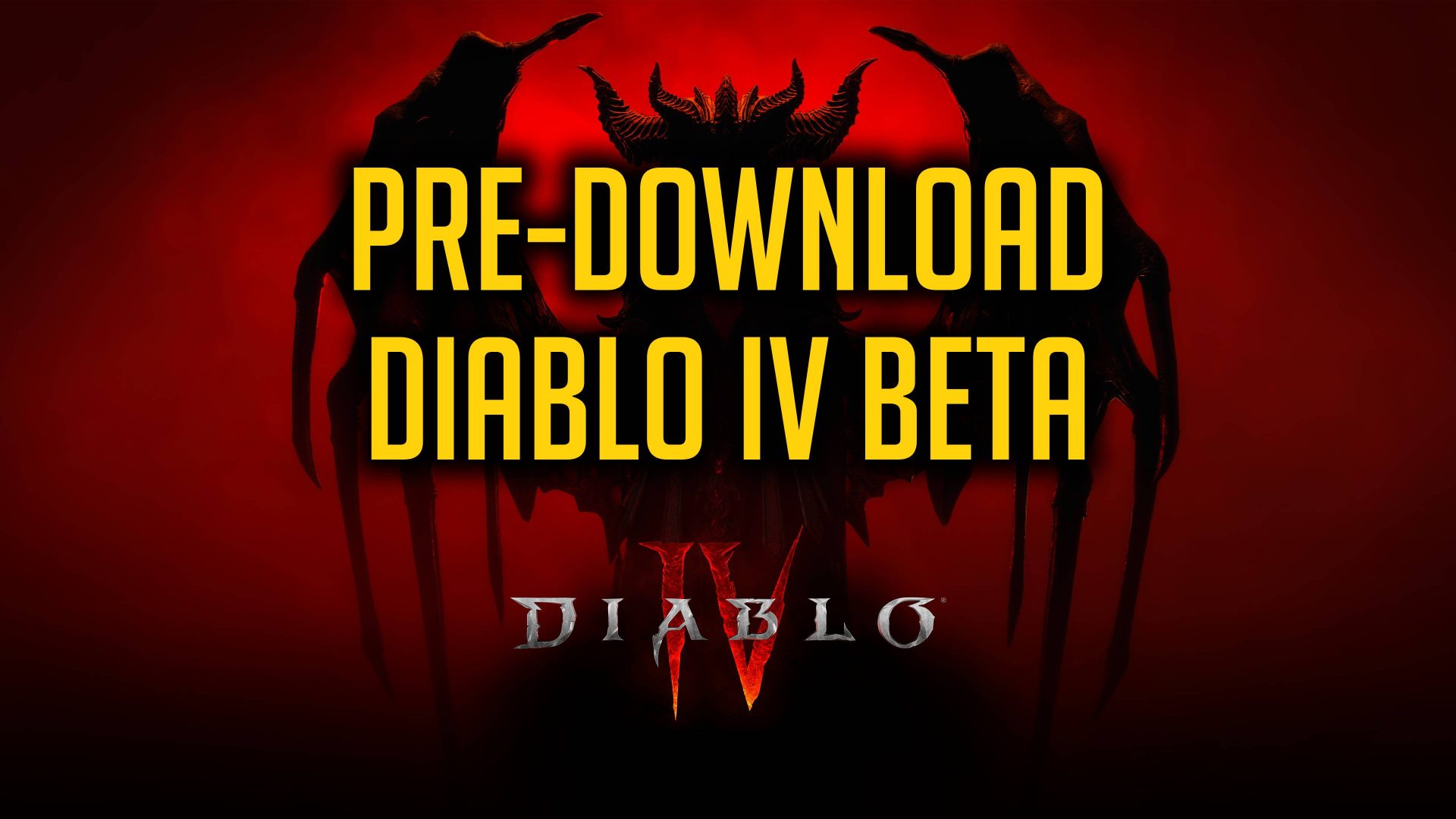The Diablo 4 beta is starting today 17.03.2023 and we are going to take a look how to pre-download and install the Diablo 4 Beta in advance. Because once the beta starts the Diablo servers will be on fire due to the sheer amount of players that want to try out the game.
Therefore it is highly recommended to download the game before the beta starts. The Diablo 4 early access beta for players who pre-ordered the game will start on Friday, March 17 at 9 am PT and will end on Monday, March 20 at 12 pm PT. The open Diablo 4 beta will start on Friday, March 24 at 9 am PT and end on Monday, March 27 at 12 pm PT.
Closed Diablo 4 Beta:
- CET: 5 pm, March 17 – 8 pm March 20
- PDT: 9 am, March 17 – 12 pm March 20
- EDT: 12 pm, March 17 – 3 pm March 20
- GMT: 4 pm, March 17 – 7 pm March 20
Open Diablo 4 Beta:
- CET: 5 pm March 24 – 9 pm March 27
- PDT: 9 am, March 24 – 12 pm March 27
- EDT: 12 pm March 24 – 3 pm March 27
- GMT/BST: 4 pm March 24 – 8 pm March 27
How to install and pre-download the Diablo 4 Beta
To pre-download and install the Diablo 4 beta open up the Battle.net launcher and select Diablo 4. Now a lot of new players that never used the Battle.net launcher before will be confused because you can’t press install. Now all you have to do is select the “Game Version”. Click on Diablo 4 and then select the Diablo IV Beta. Once you have selected it, you will be able to install the game.
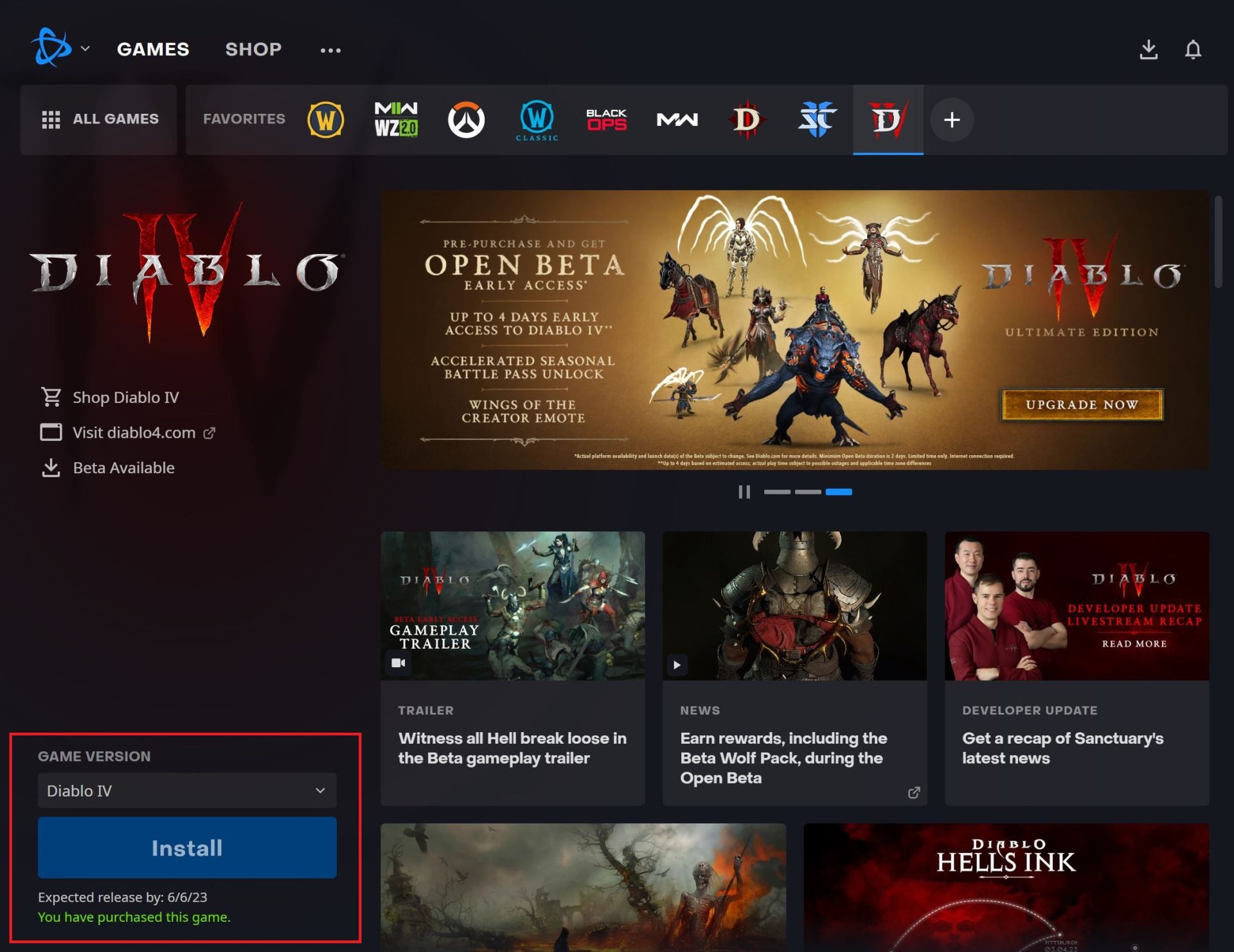
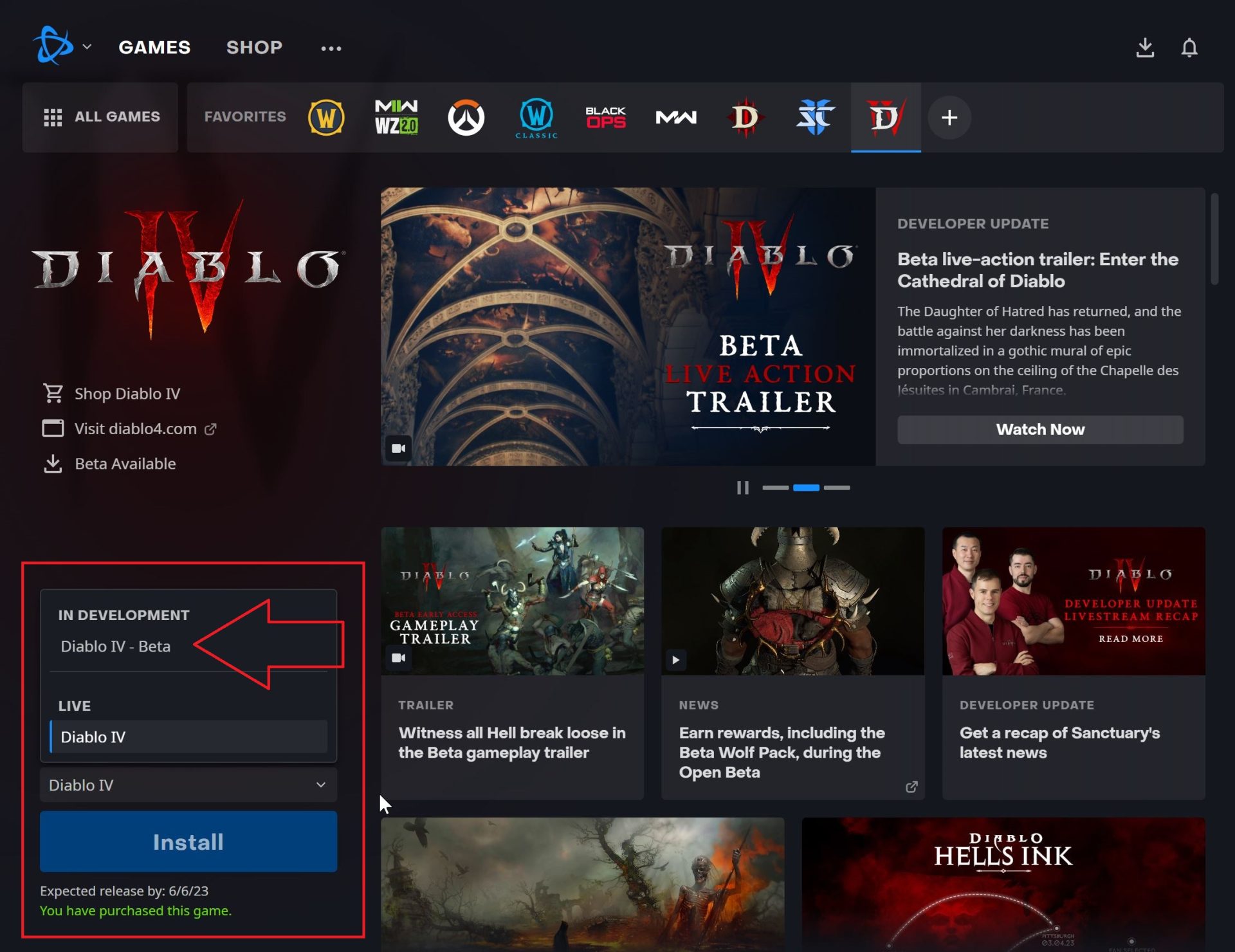
Once you have installed the Diablo 4 Beta (80GB) you will see the prompt “play”. Of course now you will have to wait until the beta actually launches but you already got yourself a headstart.
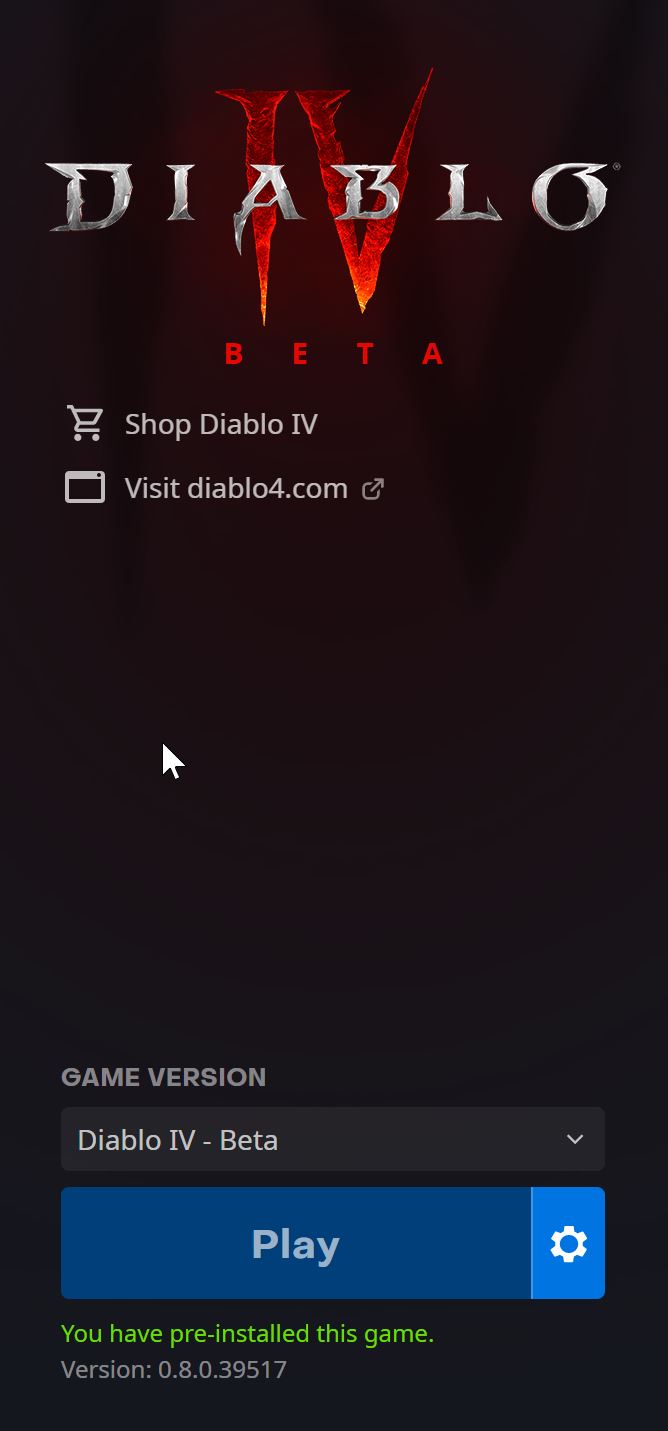
It is still recommended to keep the Battle.net launcher open in the Diablo IV Beta section. It could be that Blizzard pushes a new patch to the servers which then will download automatically when you have the launcher open. Otherwise, you might get stuck again and when the servers are overloaded it might take a while to download the new assets for Diablo 4. Please visit the Diablo 4 section to find more information about the game.
Happy Hunting!