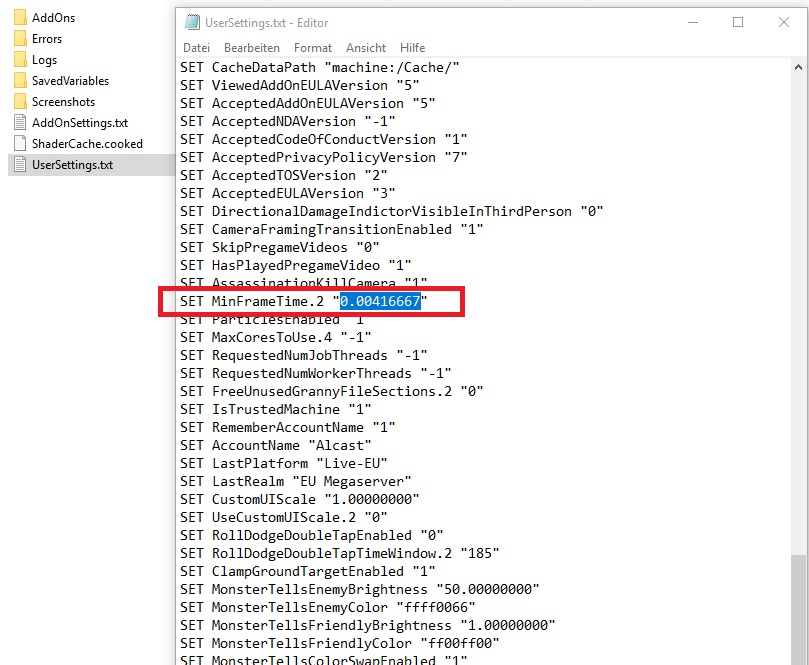In this guide we are taking a look at how to unlock FPS for ESO. You only need to make a few quick tweaks to unlock FPS in ESO. Keep in mind, after a new patch it might be that ZOS updates the user settings and you have to redo the whole thing. If you want this to both work on Live and PTS, you need to adjust it in each directory.
Please keep in mind, unlocking FPS in ESO can also have a downside, because when you lock it to 60 fps you will not have a huge drop if it goes to 40. But when you jump from 120 to 40 in a second it can cause stutters. To increase your performance in ESO, you can also check out the How to Increase FPS Guide for ESO.
How to unlock FPS for ESO:
- Go to Documents/Elder Scrolls Online/live
- Search the UserSettings.txt file and open it with Notepad or Wordpad
- Change the SET MinFrameTime.2 directive to a specifc number.
You can choose different values to unlock your FPS in ESO:
If you want 120 FPS, then you can calculate 1 divided by 120 = 0,00833333
- 60 FPS = 0.01666666
- 120 FPS = 0.00833333
- 144 FPS= 0.00694444
- 240 FPS = 0.00416667