A quick guide on how the Tooltip feature “Show World Tooltips” in Baldur’s Gate 3 will make your life a lot easier. As a new player this is often overlooked. There is a trick to make it a lot easier to see lootable objects in Baldur’s Gate 3. Without this you will definitely miss a lot of items and treasures on your journey.
Of course, most players eventually figure this out, but if you know this from the start of the game it will be a game-changer.
Show World Tooltips in Baldur’s Gate 3
When you go into the settings of Baldur’s Gate 3, go check the Show World Tooltips option. PC has it default as Left Alt. Expand Tooltip is also default Left Alt but is only used inside the inventory. Now what happens if you press this button?
When you press the Show World Tooltip button (Left Alt) you will notice that now all lootable things get a glowing yellow border. This way you can easily identify your surroundings. Now you can loot all the things you didn’t see before!
While this is an easy trick, it is one of the most important ones that many players miss until they accidentally press the button.