In this short guide, we will explain how you can quickly and easily reset any Dungeon in Diablo 4.
Resetting a dungeon is especially useful if you have found a dungeon that is particularly lucrative for farming gold, Legendary items or XP, and therefore want to repeat the dungeon multiple times.
Some dungeons are better than this for others due to their layout or enemy composition, for example Anica’s Claim. We wrote more about this in our Diablo 4 Gold Farming Guide.
How to Reset a Dungeon in Diablo 4
To reset a dungeon in Diablo 4, you just need to follow a couple of simple steps.
When you’re finished in the dungeon that you want to reset, do not immediately teleport out of the dungeon. Instead, press Tab to open the Map, then expand the Journal on the right side of the screen.
Now you can click the Reset Dungeons button, and you will be automatically teleported to the entrance of the dungeon. This is a good time to teleport to a settlement to sell any loot that you found on the previous run through the dungeon.
When you return to the dungeon again, you will find that it has reset, and you can begin it anew.
Now you know how to reset a dungeon in Diablo 4.