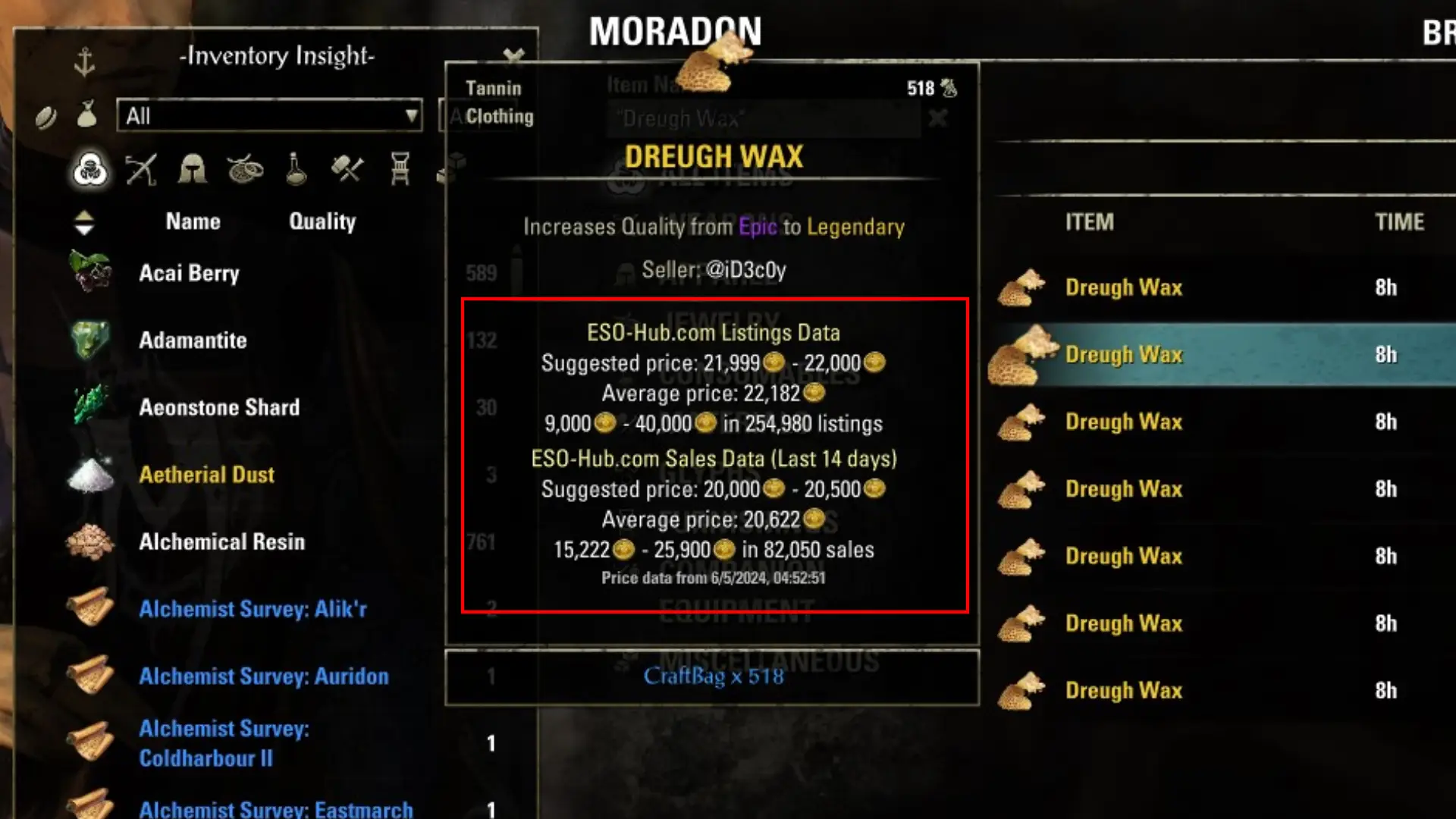Today we are going to take a look at the most important ESO AddOns that you must have. There are many great ESO AddOns that you can use to make your life easier and improve your gameplay, management, or ESO Builds performance.
There are various ESO AddOns available; some change your user interface, some automate crafting processes, some notify you of enemy mechanics, and some show you locations on the map. We recommend that you install the Minion AddOn Manager, this is an ESO AddOn manager that can install AddOns with one click and also keep them all up to date.
Below, we will take you through the top 10 best AddOns for ESO right now.
Best ESO AddOns List – Top AddOns
We will now explore the ten best ESO AddOns for the Elder Scrolls Online. These cover several different areas of the game, including combat, trading, and exploration, offering a versatile enhancement to your gaming experience. There are many more AddOns available besides those listed here, but the ten AddOns below will greatly improve your experience in ESO in a wide range of ways – we strongly recommend installing them to start with. Once you’re familiar with what AddOns can do for you, you may want to begin exploring other AddOns and create a customized setup that suits you perfectly.
ESO AddOns, also commonly called ESO mods or Elder Scrolls Online AddOns, are a key part of enhancing your gaming experience in ESO.
Top 10 AddOns for ESO:
- MiniMap by Fyrakin
- HarvestMap
- ESOTradingHub
- Bandits User Interface
- Code’s Combat Alerts
- Combat Metrics
- LoreBooks
- Inventory Insight
- Essential Housing Tools
- BugCatcher
These addons are explained below in more detail.
A lot of the addons need LIB addons, if you see there is a DEPENDENCY, you want to click on the addon and see what LIB addons you need. With the Minion Manager you can add LIB addons easily within a few seconds to your addon folder.
Lib = Library
ESO MiniMap AddOn
One of the most obvious things that ESO is missing compared to other MMO and RPG games is a mini-map. For the uninitiated, a mini-map is a smaller version of the game’s map that floats on top of the game’s main UI, so the player can find their way without needing to open a menu.
MiniMap by Fyrakin is an ESO AddOn that’s been around for a long time and addresses this problem by adding a mini-map to your main UI. You can customize the position and size of the mini-map for ESO.
The great thing about this AddOn is that it generally works well with other AddOns that change the map, so anything that adds extra pins to the main map will also add them to the mini map. This makes for a useful combo with a couple of the other AddOns on this list.
HarvestMap AddOn
HarvestMap is a godsend for players who spend a lot of their time foraging for crafting materials, treasure chests and other collectible nodes. It works by saving nodes that you’ve found as small pins on your map, allowing you to easily find them again in future. It works especially well in tandem with MiniMap by Fyrakin.
There are two ways to use HarvestMap.
If you only install HarvestMap itself, then the map will be unpopulated, and you’ll need to find all of the node locations yourself – every node you collect will be automatically saved and show up in the future.
But if you’d prefer your HarvestMap to show you all of the node locations out of the box, then you also need to install the HarvestMap Data AddOn, which is basically an extra file read by HarvestMap that contains node locations already found and saved by other players.
ESO Trading Hub AddOn
ESO Trading Hub is an AddOn that’s highly useful for anyone who engages in trading with other players, especially via the in-game Guild Traders.
This AddOn allows you to get price suggestions for most tradeable items in ESO, which is useful for both the seller and the buyer. The seller may want to know what is a competitive price for their items, and the buyer wants an easy way to check they’re not being ripped off. Players who install the AddOn receive regularly updated price information for all items in the game directly into their client, and this data will then show up in the game UI when you are looking at a valid item.
You can also check this data outside of ESO by visiting the ESO Price Checker.
Please note that unlike the other mods on this list, ESO Trading Hub requires you to download the ESO-Hub client – this is because of the way that the addon works – as your addon gets updated price data, it also gives price data back to the database when you browse Guild Stores, which is how ESO Trading Hub is able to maintain accurate price data for players at all times.
For more information about how all of this works, or to download the AddOn, check the official page for ESO Trading Hub.
Bandits User Interface
Bandits User Interface overhauls the overall UI experience in the Elder Scrolls Online. At the basic level, it improves the health, magicka, and stamina bars to look nicer and provide more information in a more compact space, giving your eyes an easier time.
Other features include skill timers that show you exactly when the effects of an active skill will expire, buff and debuff timers, a taunt tracker for tanks, six different UI themes, improved reticles, and much more.
What’s more, all of the features can be turned on and off as you prefer. Bandits UI is my favorite UI mod for ESO because it’s a handy all-in-one UI improvement package that works “out of the box” without the need for any additional setup. It’s simple to use but adds lots of extra depth to the UI, without being too messy or causing performance problems, so I strongly recommend it as your first stop for improving your UI in the Elder Scrolls Online.
Code’s Combat Alerts
Code’s Combat Alerts is arguably the most important combat AddOn for ESO, especially once you start getting into harder content such as dungeons, arenas and trials. This AddOn is often used with endgame ESO Builds.
Code’s works by warning you about incoming attacks from enemies. It usually does this by displaying a small bar on the screen with a timer ticking down. This bar corresponds to a dangerous enemy attack or mechanic, and when the timer reaches zero is when the attack will happen. Where applicable, these bars even have a small red line on them that tells you when you need to dodge the attack to avoid it.
This AddOn is so good that it’s become a requirement for the majority of veteran trial guilds on PC that players use it. It’s not intrusive at all and will only pop up when it’s needed. The rest of the time it is silent and invisible.
Combat Metrics for ESO
Another combat AddOn, but one with a very different purpose. While Code’s is all about helping you to survive enemy attacks, Combat Metrics is about reviewing your own performance, and optimizing your ESO Build.
At its simplest level, Combat Metrics can be used as a DPS counter for you to see how much damage you did in a fight and how quickly – this is handy for comparing yourself with other players in your group and seeing how you can improve.
More advanced users can generate reports after every fight (or target dummy test) to break down every aspect of their build and how it is interacting with enemies when dealing damage – you can see how much of your damage is coming from each one of your attacks, and how good you’re doing at keeping up each one of your buffs and Damage over Time effects.
While the most obvious application of Combat Metrics is optimizing DPS, it’s also useful for tanks and healers sometimes.
Combat Metrics is arguably the most important tool in the arsenal of the ESO theory-crafter, but I recommend that any player looking to improve their understanding of DPS in ESO gives this a whirl.
LoreBooks
One of the most time-consuming (and potentially frustrating) parts of leveling up a new character in ESO is leveling up the guild skill-lines. This is because they are leveled up in their own special way, independent of normal XP.
The Mages Guild, in particular, is annoying, as it requires you to collect a large collection of Lore Books from around Tamriel – if you want to fully level up the skill, then you’ll need to collect an awful lot of Lore Books.
But where do you find them? This is where the LoreBooks AddOn comes into play – it puts the location of every uncollected LoreBook in ESO on the map for you, so you can find them much more easily. It still takes a few hours to go around the map and collect them all, but at least this makes it a lot more manageable than it otherwise would be.
There’s really no reason not to use this AddOn unless you’re completely opposed to any kind of additional help in ESO besides what ships with the game – but if you fell into that category then you probably wouldn’t be reading this to begin with!
ESO Inventory Insight
If you only have one character in ESO then you don’t need this AddOn. If you have two characters, you can maybe do fine without it. But any more than that, and I strongly recommend using Inventory Insight.
What does it do? Well, if you haven’t already noticed, as you continue to play ESO you tend to accumulate a huge number of useful items – weapons, armour, jewellery, furniture, plans, recipes, rawhide scraps, you name it. These also tend to get scattered across many different inventories. Long-time ESO players can easily end up with 20 characters, pockets full of 100 items, a bank full of another couple hundred, and a few hundred more stashed away in storage chests in your house.
So then the unsuspecting ESO player decides to move a few important bits of gear to the argonian they made two years ago for “safe” keeping, only to completely forget where they left said gear when they need it a few weeks later. Everyone is waiting on you to start the raid, but you just cannot find the item set that you’re supposed to be using. This is the ESO equivalent of losing your car keys, and it can happen to the best of us.
Luckily we have Inventory Insight to prevent this. After installing the AddOn, go and open every inventory you have on every character, and visit your storage chests once. Inventory Insight will save a list of every single item, and exactly where it is stored. So then next time you’re unable to find something, simply type the name of the item into the search bar and Inventory Insight will tell you exactly where you need to go to find it. It’s like an ESO filing cabinet for all of your items.
If you’re a really casual player (or extremely well-organised) then you may not need this, but if you’ve ever lost one of your items then it’s time to grab Inventory Insight and save yourself the trouble in future!
Essential Housing Tools
While it wasn’t in the game at launch, housing was added to ESO after a couple of years and quickly became a massive part of the game. There are many players who absolutely love it and spend crazy amounts of time and effort creating the perfect personalized spaces in their ESO homes.
If the default housing tools in ESO don’t quite seem to offer enough options, fear not. Essential Housing Tools is a very deep addon and learning to use every feature of it is an adventure of its own. You can just use it to make building easier, or you can start to perform more advanced feats, adding extra lighting and visual effects to your home without needing item slots and setting up triggers that can animate objects within your house are just a couple of cool things you can do with Essential Housing Tools.
I honestly don’t know enough about ESO’s housing myself to give this addon justice with my explanation, but my friends who like housing more than me swear by this addon, so if this is an area of the game that interests you then I recommend at least looking it up to see what it can do for you.
BugCatcher
BugCatcher is the simplest AddOn on this list and its only purpose is to address a fundamental problem with the addon system in ESO.
Since AddOns are complicated and entirely user-created, they sometimes disagree with each other or with the latest game patch, causing the game to throw a UI Error that blocks most of the screen and can quite easily get you killed. While AddOn creators try to minimize problems with their creations, there are an almost infinite number of possible addon combinations that any given player may have installed, some of which may not be up to date. Add to that a new patch coming to the game every couple of weeks, and you have a recipe for errors.
Most of these errors are mild, but by default the game client will tell you about them anyway… over and over again.
BugCatcher does exactly what its name says – it doesn’t prevent the bugs, but it catches them by suppressing the AddOn Error messages, so next time you’re on the last boss of a raid, you should be safe from UI errors at least.
It doesn’t do anything remarkable like many of the AddOns on this list, but it simply has to be included because it makes every other addon so much nicer to use.
How to get addons: To use the AddOns mentioned in this guide, we recommend installing the Minion AddOn Manager here, which allows you to easily search, install, update and manage your addons.
Related Guides: