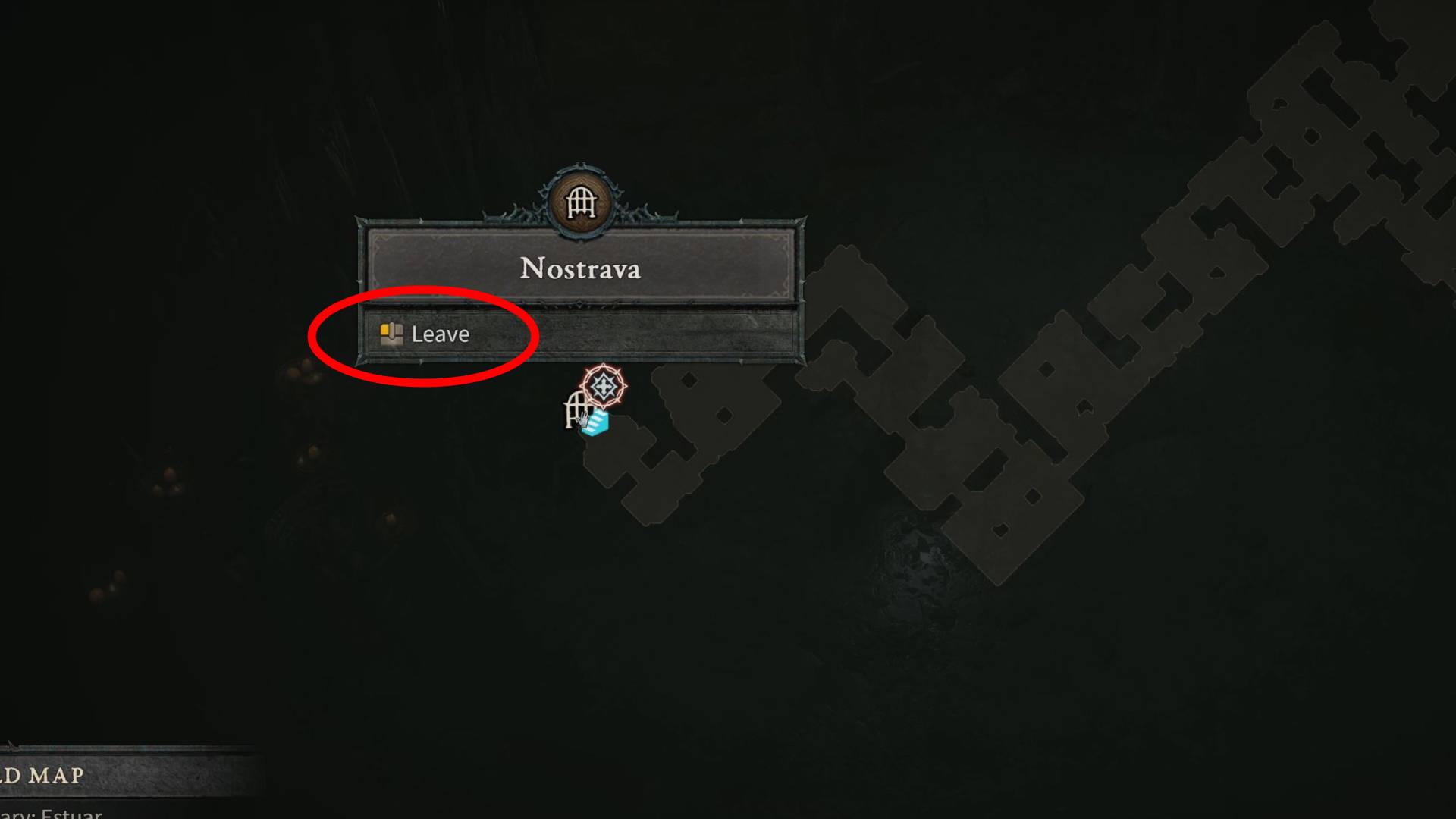Today we are going to take a look at how to easily leave dungeons in Diablo 4 without backtracking through the whole area. A lot of D4 beta players mentioned that it was annoying to backtrack through the whole dungeon just to get out of it.
The game doesn’t really tell you but there is an easy trick to leave dungeons after completion in Diablo IV.
How to leave Diablo 4 Dungeons
To leave dungeons immediately after completion in Diablo 4 open the map and click on the entrance symbol of the dungeon. The name of the dungeon will pop up and underneath it says leave. Click on the leave button and it will teleport you to the entrance of the dungeon. It is that easy to get out of a dungeon in Diablo 4.
A lot of players missed this because it wasn’t really explained anywhere and there was a lot of complaining in chats and on reddit about this.
Here is also a quick video to showcase how to leave a dungeon in Diablo 4.
Of course, you can also use the normal teleport function by pressing [T] or whatever other button you assigned this to. This will open a portal and send you to the main city of your current zone in Diablo 4. This is great because you can sell or deconstruct items. Afterward, you can use the portal again to teleport back to your old location!
This easy trick should help you traverse Diablo IV dungeons faster than before.
Related Guides: