Welcome to the Ultimate Equipment Guide for the First Descendant. This guide will explain everything you need to know about equipment in TFD, including rarities, types, unique abilities, reactors and components, and weapon-level transmission.
For more information about various gameplay features in The First Descendant, and powerful builds for each character, check out our First Descendant Builds & Guides.
Table of Contents:
- Equipment Types
- Equipment Rarities
- Weapon List
- Weapon Unique Abilities
- Weapon Level Transmission
- External Components
- Reactors
- Item Storage
Equipment Types in The First Descendant
You can get several types of equipment in The First Descendant. They are equipped in different slots depending on their type and impact how your character plays either actively (for example, equipping a different type of weapon) or passively (getting a stat buff from a component).
The following types of equipment are currently available in the First Descendant:
- Weapons – Your firearms. These come in many different types, including machine guns, sniper rifles, shotguns and more. You can equip three, switching between them at will during combat.
- Reactors – Determines the Power of your Skills – getting a good Reactor that is well-suited to your character is one of the most important aspects of your build in TFD.
- External Components – Provides smaller, mostly defensive, stat buffs. While not as important as your Reactor, your Components are still important for creating a build that can withstand prolonged combat. You have four Component slots.
While weapons can be further customized and managed on an item-by-item basis, Reactors and Components have certain stats and stat rolls (how strong the stat boost is numerically) when you obtain them – Reactors may also have a condition which gives you an extra buff if your character meets it. Reactors and Components cannot be customized in the same way as weapons can, and you will generally rely on obtaining better ones as you level up and complete more advanced missions in TFD.
Equipment Rarities in The First Descendant
Like many other games that involve looting items, The First Descendant uses a rarity system to help players identify how rare an item is. This is a factor in deciding how good an item is and whether it is worth keeping.
There are currently four item rarities in TFD:
- Standard (Blue)
- Rare (Purple)
- Ultimate (Gold)
- Transcendent (Orange)
Stats and values typically become more numerous and/or stronger on rarer items, and other bonuses may appear. For example, Ultimate-tier weapons have unique weapon abilities, which we will explain later in the guide. You can view all unique The First Descendant Ultimate Weapons or all The First Descendant Modules with all their rarities.
Weapon List
While in your Descendant’s Inventory, you can view the Weapon List to see which weapons you’ve acquired on your account. Simply click on the Weapons List button to open this list.
In the Weapon List screen, weapons you have acquired are active, whereas unobtained weapons are greyed out and shown as being locked.
The Weapon List shows information about your available weapons, including their ammo type, their Proficiency Level, whether or not they have a Unique Ability, and the status of Weapon Modules that have been applied to that Weapon Type.
Weapon Unique Abilities
Some Ultimate-Tier weapons have unique abilities that make the weapon stronger by increasing its damage or adding an additional buff or debuff that can be triggered under certain conditions.
Some of these abilities easily fit into any build, whereas others fit much better with some characters and builds than others.
To view a list of these Ultimate weapons, what they do and how you can obtain them, please check our TFD Ultimate Weapons Guide.
You can quickly identify if a weapon has a Unique Ability by looking out for four pips on the right side of the weapon’s icon. The number of pips that are filled in tells you how many times the weapon has been upgraded. Hover over the weapon to see what the Ability is, and press the promoted key for more information about the Ability and what it does.
How to Enhance Unique Abilities
When you obtain a new Ultimate Weapon, it has the basic version of the Ability. You can upgrade them up to four times to make them stronger. Finishing this process effectively creates an end-game-level weapon.
The caveat is that this process is quite grindy – each upgrade requires you to have an identical weapon to combine with the one you want to upgrade.
To upgrade your Unique Weapon Abilities, follow the process below:
- Visit a Workbench NPC in Albion or on a field camp.
- Choose the “Enhance Unique Ability” button. This will show a list of your weapons with Unique abilities that can be upgraded.
- Select the weapon you want to enhance. Currently equipped weapons will have a green mark on the top-left corner of their icon.
- Once the weapon is selected, suitable weapons that can be used to craft the upgrade will be shown if you have them in your inventory. You also need a sum of gold to complete the process.
- If you have everything you need, click Enhance to complete the process. This will destroy the weapon you used as the material, so make sure you carefully check that you’ve selected the correct weapons!
Weapon Level Transmission
Once you’ve reached Mastery Rank 5, you can use the Weapon Level Transmission feature. This feature allows you to transfer the item level of a higher-level weapon to a lower-level one in The First Descendant. This will increase the damage output of the target weapon, and can save you some time if you find a high-level weapon of a type you don’t want, and don’t want to wait until you find a high-level weapon of a type you would prefer to use.
To transfer weapon levels, follow the process below:
- Visit the Workbench NPC in Albion or on a field camp.
- Click Transmission to enter the Weapon Level Transmission menu.
- You will see a list of weapons that can be transmitted. Select the weapon you want to transfer levels to.
- Next, select the weapon you want to transfer levels from. You can only select a weapon that is of a higher level than the target weapon.
- Complete the process to transfer the levels.
Please note that you will also require Phase Exchangers to complete this process. These can be created through the Research system. The crafting materials for Phase Exchangers (Superalloy and Liquid Metal) can be obtained by dismantling unwanted weapons.
External Components
At a basic level, External Components are additional items that are equipped to provide passive, mostly defensive, stat boosts to your character. These can add more HP, Shield, Defence or Resistance to a certain damage type.
You can slot four External Components on your Descendant – Auxillary Power, Sensors, Memory and Processors. When you first start out, you’ll mainly find Standard and Rare tier External Components, which can be useful but are nothing too special.
Eventually, though, you’ll begin getting your hands on Ultimate-tier External Components, which can grant extra bonuses.
External Component Sets
Leading on from this – Ultimate External Components typically come as part of a set. Equipping all of the items from the set will give you an additional bonus.
For example, one such set is the Supernova set:
- 2 Items – Grants 15% extra Electric Skill Power
- 4 Items – Skill Arche Type Fusion Power +20%. On a skill attack against an enemy inflicted with Electrocution, activate Executioner’s Thunderbolt at the target’s location, dealing extra damage equivalent to a portion of Skill Power.
As you can see, getting a full set can transform your External Components from an item that grants a simple defensive buff to a vital part of your build.
Ultimate External Components are obtained from Void Intercept Battles, with each boss dropping a different set. Therefore, to complete a set, you are going to have to keep farming the same boss for a while.
Reactors in The First Descendant
Your Reactor determines the power of your Skills. It can also grant some other bonuses, such as improving your Critical Hit Damage.
Different Reactors buff different types of skills; for example, you may find a reactor that gives additional buffs to Toxic and Dimension skills. Check the tooltips of your skills to see which categories your most damaging skills fall into, and try to choose a Reactor that matches them.
Reactors also have an additional Optimization Condition, which grants you another buff if it is fulfilled. These conditions are normally something fairly simple, such as needing to have a Sniper Rifle equipped in one of your weapon slots. We recommend always fulfilling the Optimization Condition, since you’ll be missing out on a huge amount of Skill Power if you ignore this.
How to Enhance Reactors
Reactors can be enhanced to improve their stats. The amount of times a Reactor can be enhanced depends on its rarity tier. For example, a Standard Reactor can be enhanced twice, whereas an Ultimate Reactor can be enhanced eight times. You can see small pips on the bottom of the Reactor icon that display the number of available upgrades, and how many were already completed.
To enhance your Reactor, visit the Workbench NPC in Albion or in a field camp. You’ll need to spend Ion Accelerators to complete the process – the amount required depends on the Reactor’s level and tier.
You can craft Ion Accelerators in the Research system. To obtain the required crafting materials, dismantle unwanted Reactors.
Item Storage
If you’re running out of Inventory Space, you can keep some items in your Item Storage. There is a limit on how many items you can keep in Storage, which is improved by increasing your Mastery Level or buying more space with Credits (this is a paid currency). Therefore, it’s best used for items you don’t want to use in the immediate future but plan to use later on.
Your Storage can be accessed in Albion, and in the field camps in each zone.
In the Storage menu, you can view your character’s Inventory and the Storage Inventory. Click on an item in either inventory to transfer it to the other one. Please note that equipped items cannot be put into storage – you need to unequip them first.
We hope you liked this guide about Equipment in TFD (The First Descendant)
Related Content: